One last one for tomorrow’s “International Talk like a Pirate” Day…..
A Pin the Patch on the Pirate Game! print the 12 pages PDF out …. stick them together and mount on wall …
Arrgh…….. Download HERE : Pin the Patch on the Pirate Game

One last one for tomorrow’s “International Talk like a Pirate” Day…..
A Pin the Patch on the Pirate Game! print the 12 pages PDF out …. stick them together and mount on wall …
Arrgh…….. Download HERE : Pin the Patch on the Pirate Game

In time for International “Talk like a Pirate Day!” Some mini Flags and Pennants to hold together those sandwiches and your fancy hors d’oeuvres! Argh……. Me Hearties !
Pirate Help HERE! (help and printables)
Great to get the word out about your little Superhero! (Fill-in-the-Blank PDF Form)
Just fill in the Blanks and Print! (Photo can be added and then the newspaper can be scanned and printed)
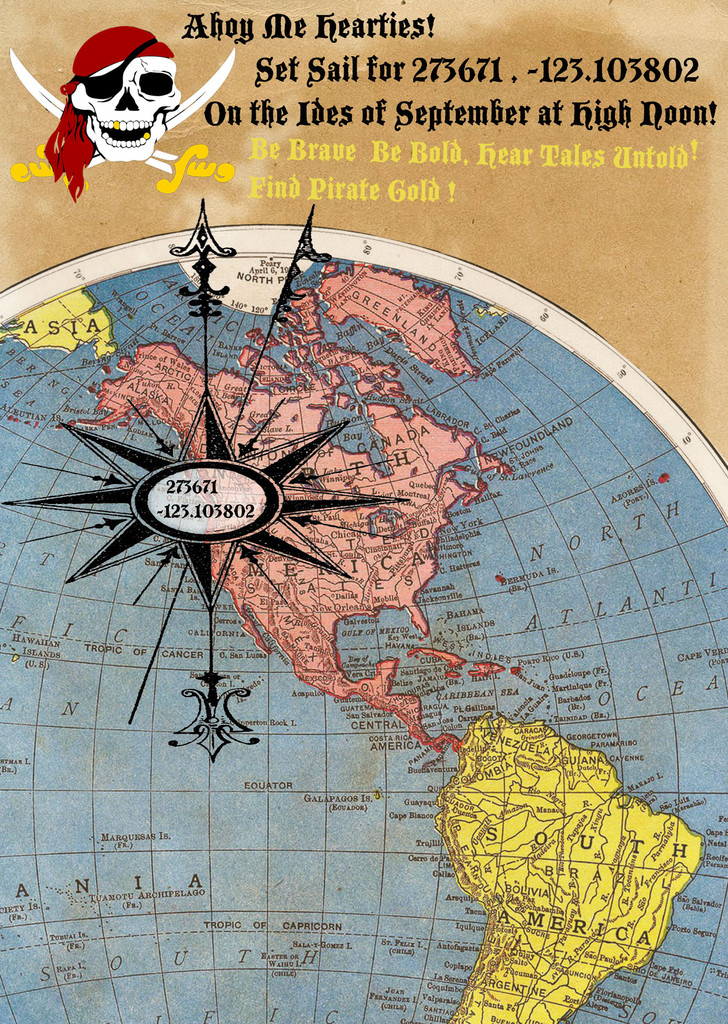
When your guests want to figure out where the party is they can search
the coordinates through Google maps to show them the secret address !!
(You should include your phone number for your invited guests to RSVP…
and make sure that they have the location correct).
It’s a fun opportunity to teach the children about Latitude and Longitude!
Great Tips and Tricks for Getting Great Photos at that Birthday Party!
Excellent Guide to Party Activities! (The very most important part of the party…. kid’s want to play!)